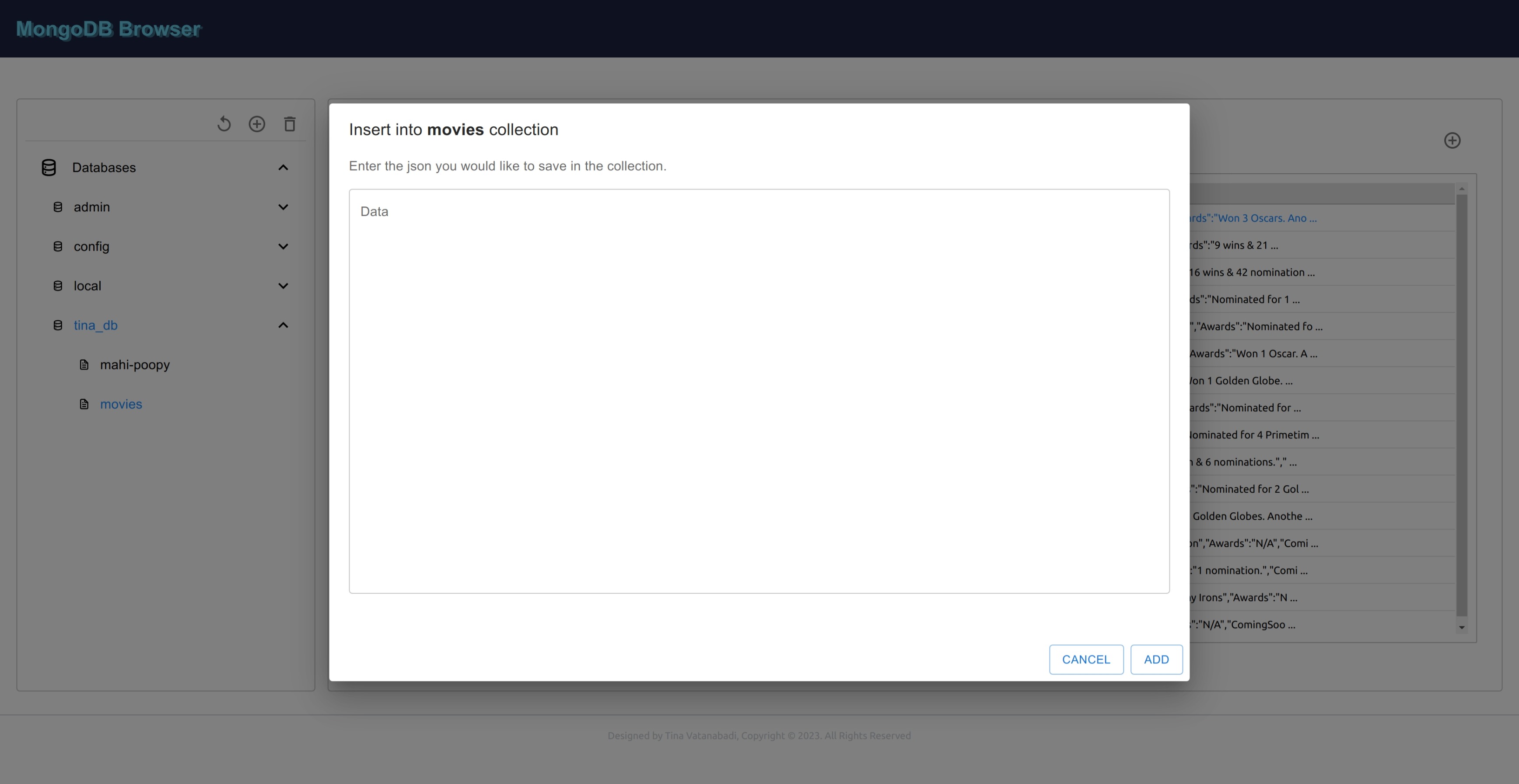MongoDB Browser
MongoDB Browser is an operational project. The UI allows users to connect to their database and run NoSQL commands (DDL and DML).
In this project, I learned how to use MongoDB and run NoSQL commands for handling collections and documents. I also learned how to develop and run unit test for front-end using Jest and React testing library. You can view the source codes in repository here!
JavaScript/React/MUI and Python are used for the front-end and the back-end code development. For handling communication between front-end and back-end I used Flask and Axios.
As the opening page loads, the connection parameters are set to the defaults, however user can change the parameters values and connect to the database.
Here user can manage database schema, collections and documents.
My accomplishments in this project were learning:
- How to use MongoDB as database in Python and React projects
- Becoming familiar with non relational databases / NoSQL commands
- How to develop and run unit tests for React applications using Jest framework
On double click of row dialog opens up, allowing for updating or deleting the document.
Dialog to insert documents into a pre-existing collection.
All the dialogues that allow for upsertion of a document, checks if the given JSON is a valid one or it displays proper error message to the user.
Dialog, displaying the data within a collection that user wants to drop.
Dialog that allows to insert new documents into a new collection.